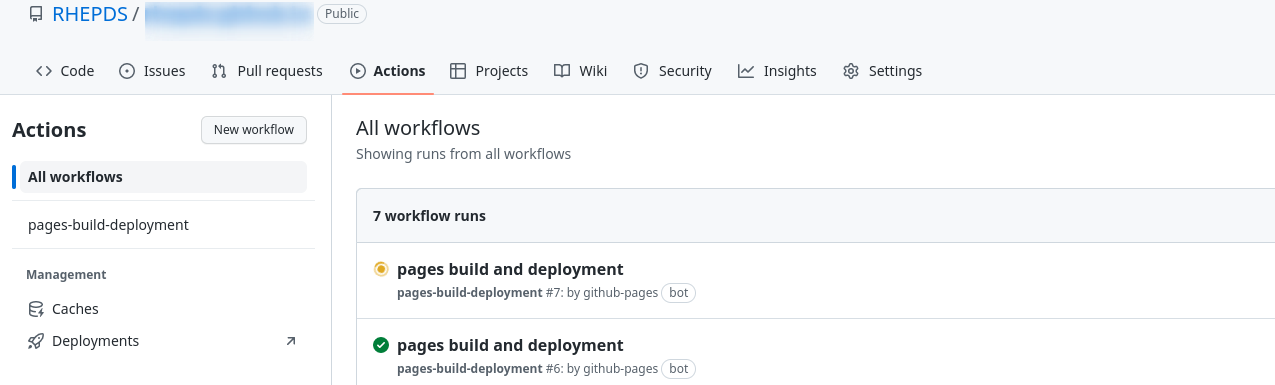How to create additional content pages
Prepare your repository for content generation
We use the just-the-docs jekyll theme for our webpages. To add a page to this home page you need to do the following:
- In your repository add the file
_config.yml:title: Title of your course here description: Short description (optional) url: "http://rhepds.github.io/your-repo-name-here" markdown: kramdown remote_theme: just-the-docs/just-the-docs logo: "img/rhepds.png" aux_links: "Main Page": - "//rhepds.github.io" "Red Hat EMEA Partner": - "//www.redhat-partner.com" aux_links_new_tab: true - Edit title, description and url in
_config.ymlto point to your repository - copy
img/rhpds.pngfrom here to your repository - Add the link to your repository to the
README.md
A full documention and more options for the _config.yml file can be found here.
If you have more than one .md file in your repository you need to add a header to each .md-file. The headers need to look like this:
The main page:
---
layout: default
title: Home
nav_order: 0
has_children: true
permalink: /
---
- layout: default don’t change unless you know what you do.
- permalink: / defines that this is the main-page. Only define this on the main-page.
- nav_order: defines the order where the mdfile is listed in the left navigation bar.
- title: text in the left navigation bar.
- has_children: true If you have subpages set this value.
If you use subpages, you need to have the following syntax
---
layout: default
title: subpage
nav_order: 0
parent: Home
---
- parent: On the subpage enter the title of the parent page here
The other parameters are identical.
Activate Auto-generation of your page
Once you have created _config.yaml, copied the logo and optionally added the headers to your .md files, you need to enable the autogeneration of that page, whenever you create new content.
- Browse to the homepage of you repository, e.g. https://github.com/RHEPDS/bootcamp and click on
Settings - Click on Pages and select the following parameters
- Source:: Deploy from a branch
- Branch: select
mainand/(root) - Click on
Save
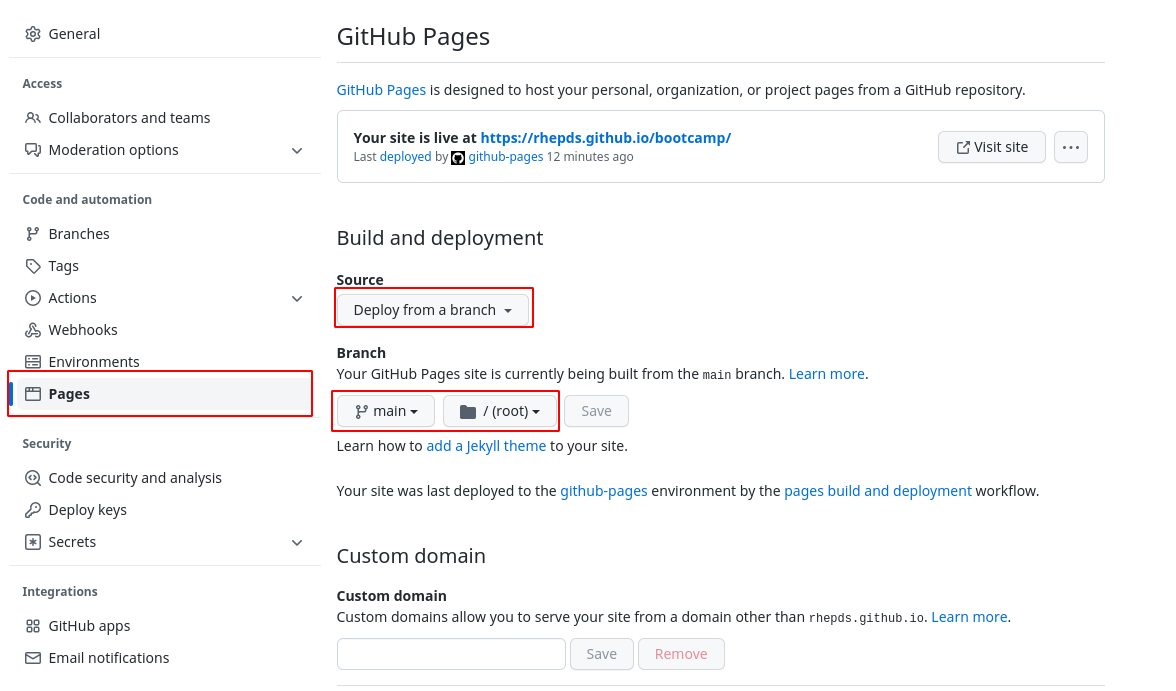
From now on your pages are rebuild at every commit to your main branch. You can see the log at the Actions tab on your repository.